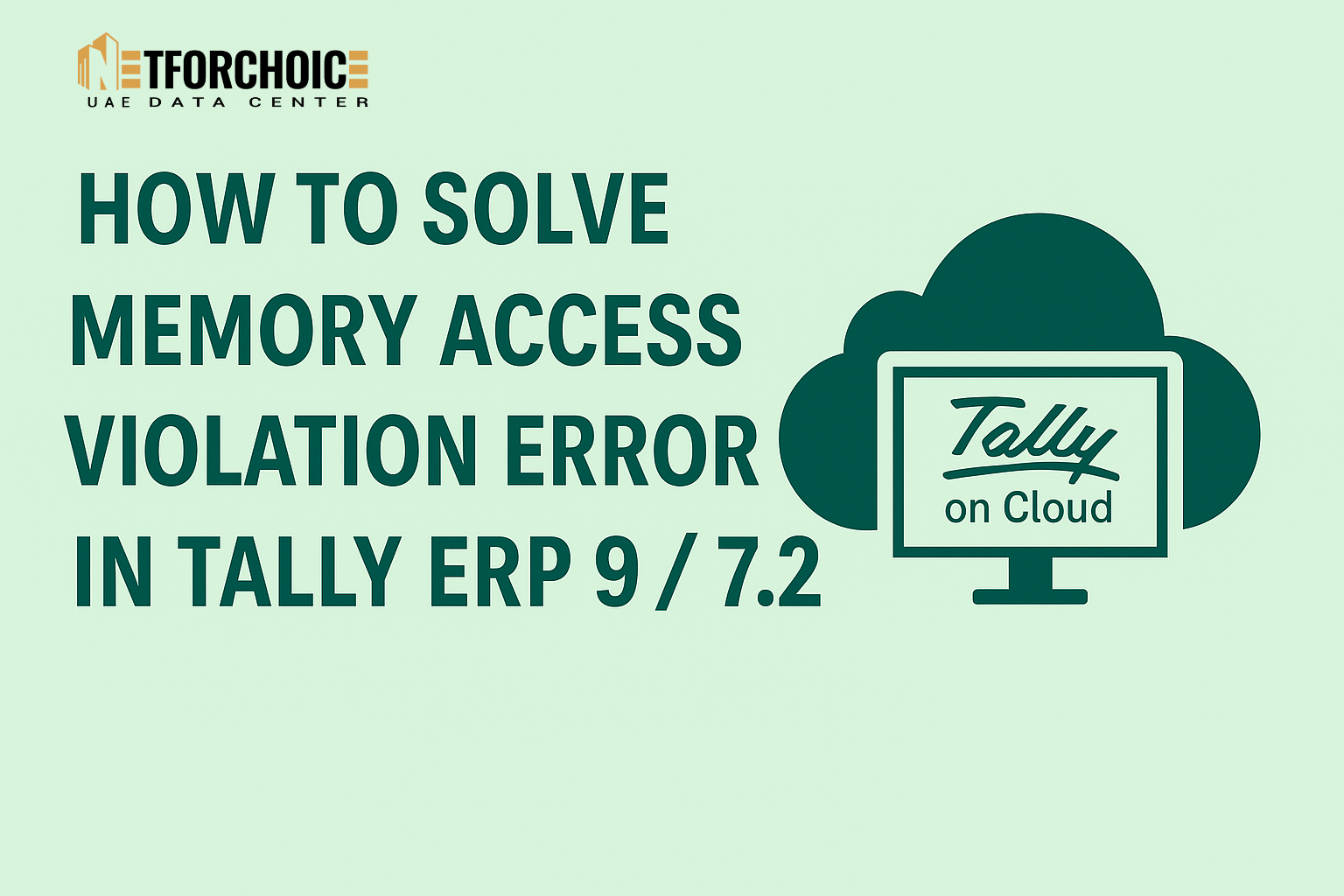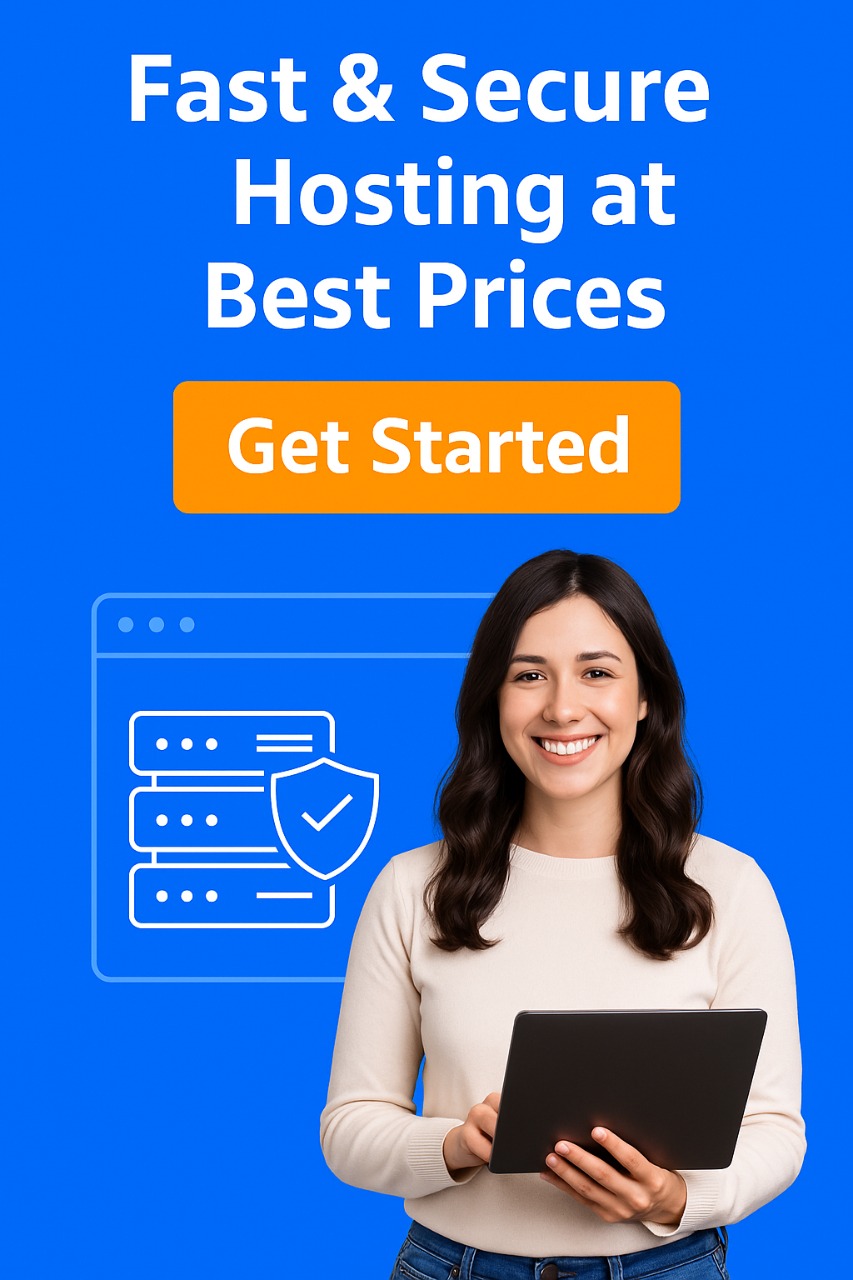Tally for Mac: How to Download & Use Tally ERP 9 on MacBook
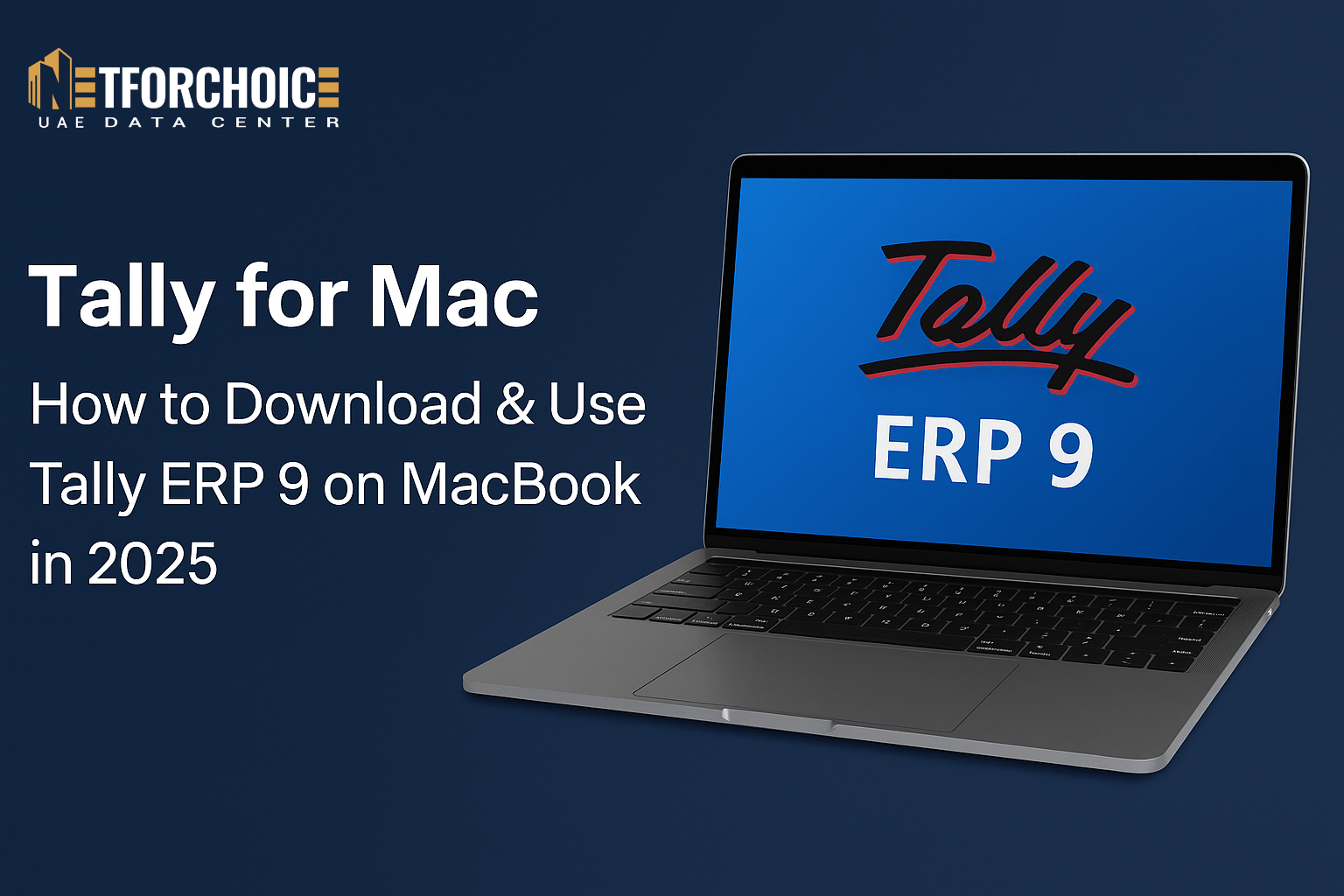
Introduction:
The Reason Macs Have Trouble with Tally
Tally ERP 9 is a very popular and reliable accounting software in UAE and all over the world. Tally however is not natively provided on Mac. As a MacBook user, you have probably looked up:
- Tally ERP 9 download Mac
- Tally ERP 9 MacBook
- Installing Tally on Mac
The challenge? Tally ERP 9 is designed to work on Windows, but not macOS. However, it is nothing to be alarmed about since there are means to download Tally to Mac and use it without changing the device.
Let’s see the best methods to run Tally ERP 9 on Mac in 2025.
Why Tally is not directly available for macOS?
Before we move on to the workarounds, let us first know why Tally ERP 9 for Mac is not available directly. Tally is a Windows desktop application, and at present, it does not have native macOS version. This complicates things for people who would like to download Tally for Mac or have Tally on MacBook Air or MacBook Pro.
But that doesn’t mean you are without options.
4 Simple Method to use Tally ERP 9 on Mac:
1. Tally on Cloud
The best and simplest way to use Tally for Mac is by hosting it on the cloud.
How it works:
- You get remote access to a Windows environment with Tally installed.
- Open it with any browser on Mac or with RDP software.
- There is no installation and configuration of Windows.
Benefits:
- There is no system lag and crashes.
- Available at any place.
- Can be used with MacBook Air, Pro or even with iMac.
- There is no need to install locally Tally ERP 9 on Mac.
NetForChoice has managed Tally cloud hosting, which is used by more than 10,000+ businesses.
2. Installation of Windows on Mac using Boot Camp:
Boot Camp is a utility developed by Apple that enables Intel-based Macs to dual-boot Windows and macOS.
Steps:
- The disk should be partitioned using Boot Camp Assistant.
- Install windows operating system in a different partition.
- Download and install Tally ERP 9 in Windows mode.
Limitations:
- Works on Intel Macs (not M1/M2).
- You have to restart the system each time you desire to switch between the macOS and the Windows.
3. Virtualization Tool such as Parallels or VirtualBox:
The second alternative is to have a virtualization software and run a windows environment on macOS.
There are such tools:
- Parallels Desktop (Paid, very optimized)
- Free (VirtualBox, less performance)
Steps:
- Instal Parallels/VirtualBox.
- Set up Windows as a guest OS.
- Install Tally ERP 9 for Mac inside the virtual machine.
Caution:
- Virtualization uses a lot of RAM and CPU.
- May lag if system resources are limited.
4. Run Tally on Mac using Wine/Crossover
Wine is a compatibility layer that enables you to use Windows programs on Unix-based operating systems like macOS.
Steps:
- Download Wine or Crossover on Mac.
- Configure it to install Tally ERP 9 download for Mac.
- Launch and test Tally.
Warning:
- Technical and unstable for most users.
- Not all Tally features may work smoothly.
Where to Download Tally for Mac?
Technically, one cannot download Tally ERP 9 for Mac, but one can:
- The Windows version of Tally can be downloaded from the official site.
- Use it via cloud hosting or virtualization as explained above.
For a hassle-free experience, choose cloud hosting. There is no need to worry about compatibility and installation problems with the system.
Who is Tally for Mac?
- MacBook used by accountants & CAs at home
- Business owners who use iMac to maintain their own books
- Start-ups that operate on Apple systems
- The students and finance professionals who choose Mac over Windows
The reasons to use NetForChoice Tally Cloud.
At NetForChoice, we offer:
- Ready-to-use Tally on Cloud for MacBook
- 99.99% uptime with Tier IV data center security
- Free support for Tally installation & usage
- Seamless access on macOS, iOS, Android, and Windows
You no longer need to struggle with how to download Tally for Mac. We simplify everything for you.
Get Your Tally for Mac Hosting Now
FAQs – Tally ERP 9 for Mac
Q1. Can I directly install Tally ERP 9 on my Mac?
No. Tally is a Windows application. Use cloud hosting, virtualization, or dual-boot options instead.
Q2. Does Tally have a Mac version?
Up to today, Tally ERP 9 or Tally Prime has no official version of macOS.
Q3. What is the way to use Tally on MacBook?
Access Tally remotely by using a cloud service such as NetForChoice on any MacBook, iMac, or macOS.
Q4. How can I run Tally on Mac easily?
Tally on Cloud is maintenance-free, user-friendly and the most secure way of using Tally on Mac.
Final Thoughts:
Although Tally ERP 9 Mac is not directly accessible, there are number of options that Mac users can rely on to access it. From cloud hosting to virtualization, each method has pros and cons. But if you want performance, security, and compliance—cloud-hosted Tally for MacBook is your best bet in 2025.